Facebook is at the top of the crops when it comes to social media channels. No other platform gets even close in terms of flexibility or reach. Online shops can easily draw attention to themselves, and they get a fair impression of their customers. It quite simply is a goldmine for your marketing efforts! Here we’ll furnish you with seven vital tips to make it work to your advantage.
1. The right channel
Any professional Facebook appearance needs a separate page. This is the only way to get a lot of extra features (such as statistics and ad scheduling) that are not available with private profiles. To do this, log into your private profile and select ‘Create Page’ in the top right navigation bar (small arrow).
2. The right time
What’s the best time of day to share something with the largest possible audience? Even if each target audience has different habits, you can be sure that posting around 8am, noon and 8pm will have the best desirable effect. The most traffic in total is on Thursdays, Fridays and weekends.
Once you have posted at several different times, analyse the statistics stating when your followers were online. You can find the stats in your admin panel under ‘Statistics’ -> ‘Posts’.
As soon as you know more, you can time your posts better. Create your post like always, but don’t go for ‘Publish’ and choose ‘Schedule’ instead in the selection under the small arrow icon. Enter any day and time you like.
3. The right content
Focus on posts that …
- add value for the subscriber (e.g. entertainment, information, promotion)
- fit your Shop’s theme and support the personality of your brand
- Promote interaction (e.g. surveys, sweepstakes)
- stand out visually (e.g. with self-made banners)
- offer a good variety with a blend of external content and your own posts, use of various media such as videos, photos, graphics, text)
Facebook can help you become more popular, but it’s important to note that it’s not a primary sales channel. Occasions to share stuff to promote Shop products should be an exception and not the norm. A ways of getting the balance right to make people aware of promos (find promo calendar in your User Account) is sharing product pictures. Avoid cheap-Jack sloganeering like “SAVE NOW, OFFER EXPIRES TODAY!”, and try to think of a funny or witty line to go with the image instead.
4. Image material for your own promotional banner
In our Flickr gallery, you’ll find a free selection of photos with blank Spreadshirt products. An even bigger selection of the images – especially of models images in casual situations – can be found on Placeit. As a Spreadshirt Partner, you’ll get a 15% discount on image material.
5. Linking shared images to your Shop
A ‘linked image’ leads people directly to a product page or list view in your Shop:
- Insert the link to your Shop page in the text field of your post – an automatic image will be generated
- If you don’t like doing this, use Facebook’s desktop version and select the large ‘+’ sign feature to upload an image you’d like to go with your post
- Tip: In order to make it more clear to people to go visit your Shop, add a call-to-action button (a button that points to the Shop) with your image processing software
- Save the desired image in a size of 1200 x 627 pixels. Facebook trims bigger images to this size if you don’t
- If you upload more than one picture, you’ll get a ‘carousel’
- You can also integrate Instagram images directly with Facebook by linking your accounts (marketing tips for Instagram are available here)
6. Increase your reach with paid content
Facebook offers more ways of targeting customers than any other social media channel:
- Normal posts you share are free, but paid posts will reach out to an audience beyond your followers
- The higher your budget, the more views you’re bound to get
7. Keep a check on your biz
Be sure to keep checking these:
- Use the Facebook Manager Page app to receive alerts on updates of activities on your page to manage posts and comments on the go.
- Competition stimulates business. Look at the Facebook pages of competitors with a similar target group to inspire you for future ideas to share.
- Don’t give up! Set goals (e.g. one post a day or three per week) so your page won’t fall asleep and your followers won’t lose awareness of your page.
Do you have more tricks you want to share with other Shop Partners? Or would you like to learn more about another social media channels? We look forward to your feedback in the comments.



![blog_fb-marketing_05_linked-images01[1]](https://www.spreadshirt.co.uk/blog/files/2017/01/blog_fb-marketing_05_linked-images011-890x544.jpg)

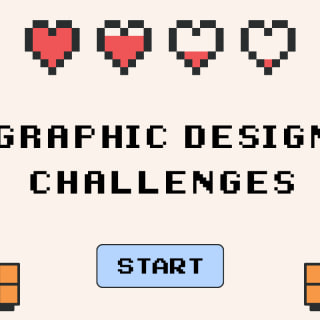


Great tips!!! Good this tips for facebook marketing. inspiring..
Hi there,
I’d love to use Facebook Pixel to reach my target audience but since there’s no way to add javascript code to my web site, I just can’t use it.
https://www.facebook.com/business/help/742478679120153
-Anne
Hi Anne,
You can use the facebook pixel in your SpreadShop directly in your Shop Admin under “Advanced Settings” > “Web Analytics” > “Tracking code”.
Best,
Lena
Nice post, I often share when people are free, such as during work breaks and at times when they would see social media
Hey Konveski,
Great to hear the way your work with Facebook 🙂
Great tips! Posts shared around 4pm have a good rate too.