You spoke, we listened. Spreadshirt developers are in the process of removing collections from the product creation process, replacing them with a tool that will allow you to pick and choose the products you want to offer.
Tell Me More
Based on overwhelming feedback, it quickly became clear that lumping products together into collections does not provide enough flexibility for Partners. Static collections just can’t specify exactly which products you feel like offering to your customers.
Thank God – Now What?
The release on the 30th of March 2017 will remove collections from the product creation process. They will be replaced by a tool that gives Partners the flexibility they crave.
Partners operating within the new Partner Area will now be able to choose from a selection of 100+/- of our best-selling products for their designs. Specifying between categories (men, women, accessories, gadget cases, etc.) and product groups (t-shirts, tank tops, hoodies, etc.) will allow for customized product offerings. Moreover, you can refine your product groups by chosing up to four categories: “fashion”, “best-seller”, “organic” and “sports”.
In other words, if you want to e.g. offer only women’s tees in your Shop, you can. If you want to sell only phone and tablet cases in the Marketplace, you can do that too. Just baby clothing and hats? Go for it!
What’s Next?
The release takes place seamlessly on the 30th of March 2017. Once the switch has been made, it may be necessary to ‘clean up’ your Shops and Marketplace offerings by recreating the products you want to offer with the new designer tool.
What Else Do I Need to Know?
With this release, we are reducing our product range to 100+/- products. This selection of products makes up over 93% of Shop orders. Essentially, it’s a bonus by subtraction. Limiting the range to best-sellers only increases the chance of making a sale. Products in Shops and on the Marketplace that have been created with items not included in the reduced product range will be deleted.
We’ve created a page here that details exactly which products didn’t make the cut.
And we’re not done yet! Future releases are on the way this spring and will include product color specification. Enjoy the new freedom, and here’s wishing you good sales!
Thoughts or opinions about the new product creation option? Your feedback is essential in helping us provide you with the tools and features you need to succeed. Leave a comment below!
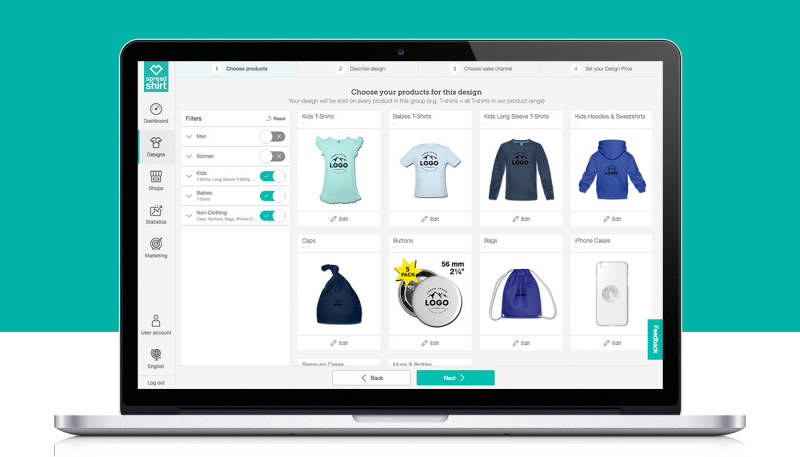
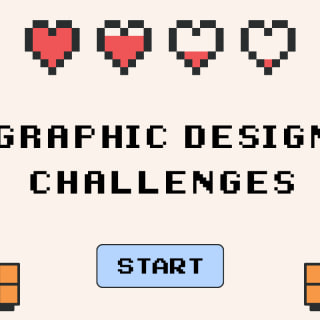


hi I’m a shirt designer,
I just created my account in this platform here in the Philippines.
I don’t see the save/create template button when I upload designs, not accurate of what i’ve seen on youtube tutorial.
is this because of my region?
Hi Jeff,
Your designs are probably being recognized as poster designs. Designs that are suitable for poster printing are automatically recognized by our system as posters based on their file properties. The image format may be quite big. Unfortunately, since the template function cannot be applied to poster printing, you won’t be able to create a template based on poster designs. Of course, you can use your design on other products and apply it to templates that you already created. (https://help.spreadshirt.com/hc/en-us/articles/360008958033-Faster-Product-Creation-with-Templates and https://help.spreadshirt.com/hc/en-us/articles/360001698514-Optimize-Designs-for-Poster-Print)
Alternatively you can also let me know the design ID so I can check whether this is indeed the problem.
Best,
Lena
Genius 🙂
So, now we have started to use the new version, much better than collections but unfortunantly some issues still remain:
-When adding products to the shop some products are still bundled , just like in collections. I.e. if we want to add a kids t-shirt we get 40ur different T-shirts.
-The same issue also still sometimes generates products whit white print on white products, like caps for example…
-Still the freedom and control was greater in the older shop, where we could simply schose what products we wanted and that was what we goit.
-Updates made in the shop takes a really long time to have effekt.
-And how do we get the “piké shirts” in our shop?
Warm regards and looking forward to further improvements!
/Mikael
Important feedback for you guys: we NEED to have the possibility to save a template of the products and colors we want to have! Where you can tick a box in the product group selection and it instantly selects the colors and products you used in your previous design. Or some function where we can duplicate the settings of our previous design for example. Just to be clear, it takes me about 10 minutes to upload a single design!
This is all the clicks / actions I need to take for uploading a SINGLE design (it’s part Dutch):
– Select female: shirt met v-hals
– Select female: tops
– Select female: sweater
– Deselect baby products
– Deselect: mokken
– Select: schorten
– Select: kussenslopen
– Deselect: iphone hoesjes
– Deselect: drinken onderweg
– Deselect: buttons
– Deselect: bandana’s
– Deselect: knuffeldieren
– Deselect: muismat
– Deselect: Samsung hoesjes
– Edit male shirt
– Select color: black
– Resize design
– Save
– Edit vrouwen t-shirt
– Select color: black
– Resize design
– Save
– Edit kinderen t-shirt
– Select color: black
– Resize design
– Save
– Edit mannen shirt met lange mouwen
– Select color: black
– Resize design
– Save
– Edit vrouwen shirt met lange mouwen
– Select color: black
– Resize design
– Save
– Edit kindershirt met lange mouwen
– Select color: black
– Resize design
– Save
– Edit mannenshirt met v-hals
– Select color: black
– Resize design
– Save
– Edit vrouwenshirt met v-hals
– Select color: black
– Resize design
– Save
– Edit mannen tops
– Select color: black
– Resize design
– Save
– Edit vrouwen tops
– Select color: black
– Resize design
– Save
– Edit mannen hoodies
– Select color: black
– Resize design
– Save
– Edit vrouwen hoodies
– Select color: black
– Resize design
– Save
– Edit kinderen hoodies
– Select color: black
– Resize design
– Save
– Edit mannen sweaters
– Select color: black
– Resize design
– Save
– Edit vrouwen sweaters
– Select color: black
– Resize design
– Save
– Edit mannen jassen
– Select color: black
– Resize design
– Save
– Edit vrouwen jassen
– Select color: black
– Resize design
– Save
– Edit tassen
– Select color: black
– Resize design
– Save
– Edit petten
– Select color: black
– Resize design
– Save
– Edit schorten
– Select color: black
– Resize design
– Save
– Edit mutsen
– Select color: black
– Resize design
– Save
– Edit kussenslopen
– Select color: black
– Resize design
– Save
– Hit next
This is quite impossible to work with. I’ve got more then a 1000 designs I want to upload. And I won’t be uploading anymore until something is found to make this process easier. Or am I missing something in the uploading process? Please make it a bit easier on us. Thank you 🙂
Hi Niek,
once you upload a second design it automatically applies the last settings you used. If this is not the case please let me know you userID so our developers can have a look.
Thanks,
Lena
Is this rolled out to everybody? I can still only chose “Product Groups” and not choose colors etc.
Hi Dan,
The collection changes have indeed been rolled out and as you can see in the last paragraph of this blogpost “Future releases are on the way this spring and will include product color specification.” Once the color specification will be switched on we will of course inform you 🙂
Thanks for your patience.
Best,
Lena
Thank you so much for this update! We love it! It’s makes it a lot easier for us to create 😉
xxx Sophia
Note – music and more
Yeay – thanks for the positive feedback Sophia. Glad you like it. Just wait until the colour filter. I’m sure you’ll love it as well!
Hi Lena! Sorry about my “mothballed” version of the english language… 😉
If I have shop at Spreadshirt, and want to remove all of the existing products to start all over again with only new products, how do I remove the old ones?
Have tried and tried to find a solution…
Hi Fredrik,
No worries 🙂
Ok, so can you let me know your shopID? So I can have a look myself at the issue.
So you basically want to remove all products from your shop, correct?
Best,
Lena
Thanks Lena! I hope this will do… https://partner.spreadshirt.se/shop-area/100040497/shop / Fredrik
I was super excited until I realized that I need to realign ALL the 250 designs AGAIN (ok, only women’s shirts but anyway). And that’s not even all the fun. About 20-30 of my designs disappeared from my shop, and no one can tell me why and if there’s something I can do for it (expect, of course, upload and realign them once again, means Facebook links will stop working etc.).
This is painful. I have Facebook campaigns going on, I’m spending money every day and when customer opens the link, design is misaligned or the product is missing. This already shows on my sales. Not cool.
i’m just starting with spreadshirt and this was one of the main issues i had in contra. now it is solved and i see even more flexibility is to come. well done.
YEAY! Thanks brendonyello for the nice compliment. Let me know if you have any further questions 🙂
Is there a way to add ALL the products to ALL your designs, rather than having to go through each one individually??!!
See my reply below 🙂
Is there a way to add ALL the products to your designs, rather than having to go through every one individually?!!
Hey Mark,
You just need to switch on each of the five categories. When you upload a design all categories are switched on by default.
Best,
Lena
Hello I wanted to ask a question.
you can somehow decide what type of product specifically should appear when you open your site?
Today if I’m not mistaken, you can decide the category, but not for a specific product.
Hey RICO,
Of course you can decide on the order of the products in your shop? You just click in the admin of your shop on “List page” > “Arrange products”.
Maybe I’m just misunderstanding your question…?
Best,
Lena
Hi Lena
I’ll explain,
for example I choose to publish on my website a t-shirt, select all four categories (best seller – fashion- etc ….)
how do I decide which should appear in the foreground on the website ??
when you walk in guest mode, the outgoing system sets the t-shirt best seller and not the fashion, the fashion will only appear in the suggestions.
my question is simple: you can choose the order of the four categories?
Great news! Finally some welcome control back to the user.
One question, when and how can I update my current store with the new features?
Hi Mikael,
If everything works smoothely we will be releasing today. You’ll automatically see the changes once we have them released.
Will also let you know in this blogpost!
Best,
Lena
Great change!! It would be nice to be able to choose the colors of the products, or eliminate some colors, not suitable for some designs, from the list of colors available for each product.
Hey Elena,
As mentioned at the end of our blogpost – the colour selection is next on the roadmap and will hopefully be released in the next two coming months.
Best,
Lena
This is awesome!! Really excited for this and the colour specification. As an artist, it’s so important to have control over your product. Thank you!!
Great to hear you are as excited about this feature as we are 🙂
Just a question: should be possible customize t-shirts on my shop for example allowing a stamp also on the back? Just as possible in the Marketplace …
Thank you
Andrea
Hi Andrea,
Great to hear you like these new developments.
For now, you can only place 1 design per product. You can however decide the placement of this design yourself. For now you cannot, however, place one design in the front and one design in the back. This feature will be added eventually – sometime in fall i hope – but for now you will have to be patient.
Let me know if you have any further questions!
Best,
Lena
Exactly what I would have asked, good job!