Wouldn’t it be great if your customers could personalise products with your designs at will? Our developers have just added this function to the SpreadShop so that you can now integrate the T-Shirt Designer in your Shop. Find out how and what options there are available to you after the jump.
Custom Tees with the T-Shirt Designer
People are picky, and that’s why little things like a design that’s slightly too big or a product that’s doesn’t 100% meet somebody’s expectations can make people shoo away. With the integration of the T-Shirt Designer in your Shop, your customers can adjust your products to their liking, and this will ultimately increase your sales.
To add the T-Shirt Designer, go to ‘Shop Settings’ in your user account and then click on ‘Edit’. You’ll find the ‘T-Shirt Designer’ option right there.
Spoilt for Choice
Here are the options you can offer in your Shops:
- Activate the Designer T-Shirt: This option allows your customers to make adjustments as they see fit. The design position and even the colours of vector graphics (3 colours max.).
- Spreadshirt designs: Here, your customers can choose a design from our Marketplace in addition to – or instead of – the design offered in your shop.
- Enable image import: A photo or design can be imported by customers. They can upload in file formats like .png, .jpg, .bmp or .gif to customise products.
- Enable adding text: Customers can add text to create their own messages on the product.
Even if you have no designs for sale, you can use the T-Shirt Designer in your shop. Customers can just customise a product the way they want.
Your pay
You will earn money regardless of whether your customers use Marketplace designs or import their own designs. You always earn a commission with every sale.
NB: Look into ‘Shop Settings > Extended > Overview’ to adjust your commission settings.
What do you think of the integration of the T-Shirt Designer in your shop? Are there any other functions you would like to see added? Please let us know in the comments!
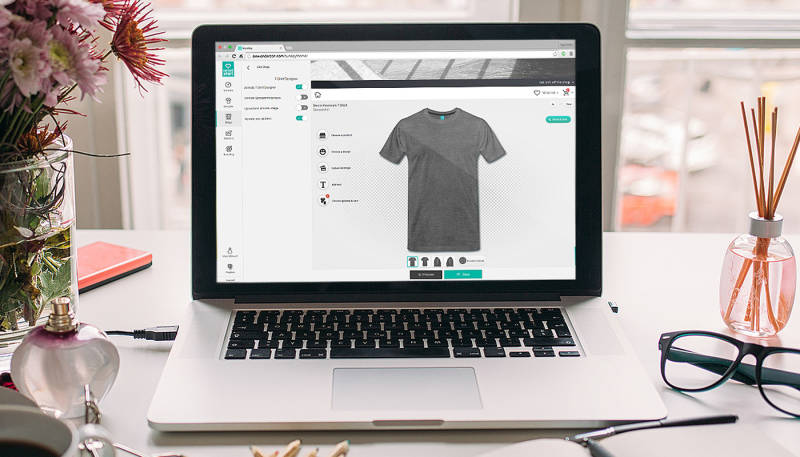
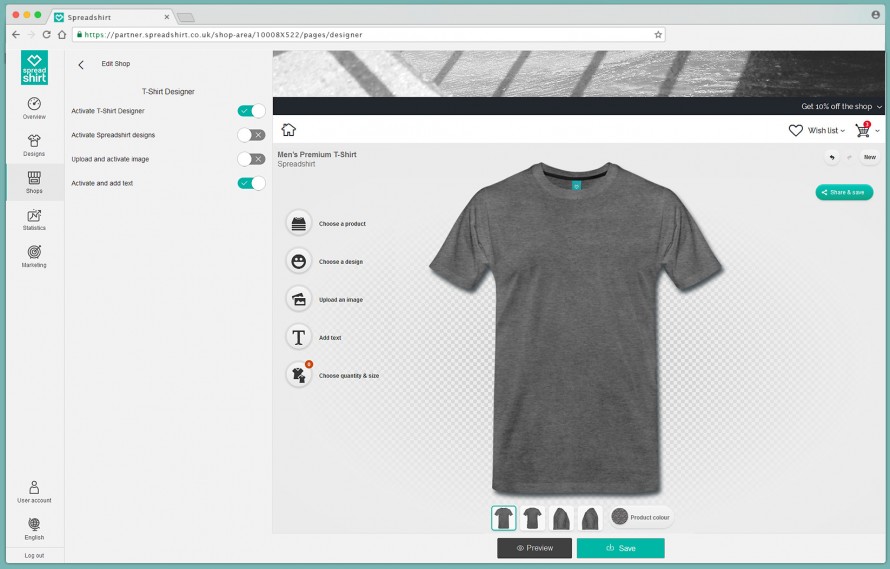
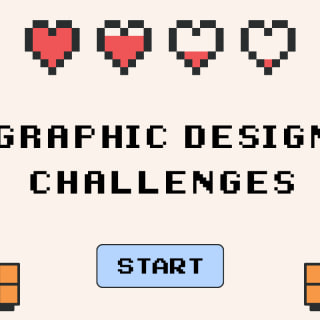


Hi again Lena,
I have figured out number 1.
I had an spreadshirt.com account where Delete is not an option.
spreadshirt.co.uk account I am able to Delete accounts.
The uploading of products in my shop is still an issue.
Do you think it is because I am in the UK?
Thanks.
Hi Lena.
Thanks for your response.
So for
1. You can delete a shop by clicking on “Edit Shop” > “Advanced Settings” > “Shop Overview” > Delete
The option to Delete is not available on this page Lena.
2. You delete or add products in the user area and not directly in your shop – can you maybe be a bit more precise about this question? Thanks
I cant see a user area.
Basically I want to be able to add my products (e.g Mens T-shirt, or Mug etc) one by one in my own shop.
The only way I see how to create products is ‘Designs’ > ‘Edit’ > “Product Group’ > “Choose products’ which only seems to be for my spreadshirt shop.
How do I add, edit and arrange items to my own shop one by one?
There are a bunch of items in my shop (with my design) which I didn’t select and am not sure how they got there.
Sorry but I’m quite confused by it.
Is there a basic tutorial available for this latest version of spreadshirt?
Kind regards
Les
Hi,
I am having quite a few problems with the basics of setting up my shop. I hope you can help.
1. I cant see an option to delete a shop.
2. In my own shop-I cant see an option to edit-add or delete products.
3. In my spreadshirt shop- I cant see an option to add more products.
In the spreadshirt shop it does seem easy to and straightforward to edit products- colours etc. but not in my own shop.
Are these options available under ‘edit shop’?
Thanks.
Hi Les,
Sorry to only get back to you now.
1. You can delete a shop by clicking on “Edit Shop” > “Advanced Settings” > “Shop Overview” > Delete
2. You delete or add products in the user area and not directly in your shop – can you maybe be a bit more precise about this question? Thanks
3. You can have your customers edit products by clicking on “T-Shirt Designer” > “Activate T-Shirt Designer” – your customers can then place the design to their preference.
Let me know if you need more help.
Best,
Lena
Hello.
In the platform and shop designers, when I change the printing area, the design hides. That’s a problem because you can’t see it and always it is twiced.
Can I make the design stay at the front?
Tanks.
Hi Mireia,
Not sure I understand your problem. What do you mean by changing the printing area? You cannot change the printing area. Maybe you can try to explain the problem you are having in another way?
Thanks,
Lena
Hi i have shop i just opened but it seem i can’t figure how to get my designs in it and get it activated. Please let me know how to get it started. thanks
Hi Mike,
Of course I can help you. Can you please let me know your userID so I can have a look?
Are you stuggling in getting your design in your shop or in the t-shirt designer?
Best,
Lena
Working now Lena, may have been a cache issue. Have disabled for now until I can speak to the rest of our core team. Great addition for folks who sell for profit though 🙂
As our shop is all about club merchandise and very specific, I’m not sure this feature suits us. But I had a quick play and disabling the extra features such as “Including Spreadshirt Designs” did nothing, indeed our designs weren’t even available.
Hi Justin,
This sounds like ab bug. Can you switch on the T-Shirt Designer and send me a link to your shop so I can have a look?
Best,
Lena
Why i cant sell my own designs in our own shop?
Hi Jan-Olof,
Of course you can sell you own design in your own shop 🙂 Let me know the exact problem you are facing. I’m more than happy to help.
Best,
Lena
This looks fantastic.
Is it mobile friendly for the users?
Hi Rob,
yes it basically is. From a UX persepctive it’s not perfect but it is mobile friendly.
Best,
Lena