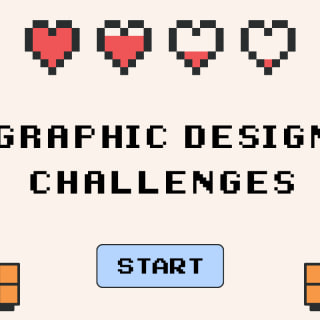They’ve arrived! We’re extremely excited to announce that you can now sell posters on the Spreadshirt Marketplace and in your Shop.
If you’re currently using the new Partner Area (i.e. you signed up with Spreadshirt after October 2016), you can now easily sell posters by following a few simple steps:
1. Create a poster in one of the three formats:
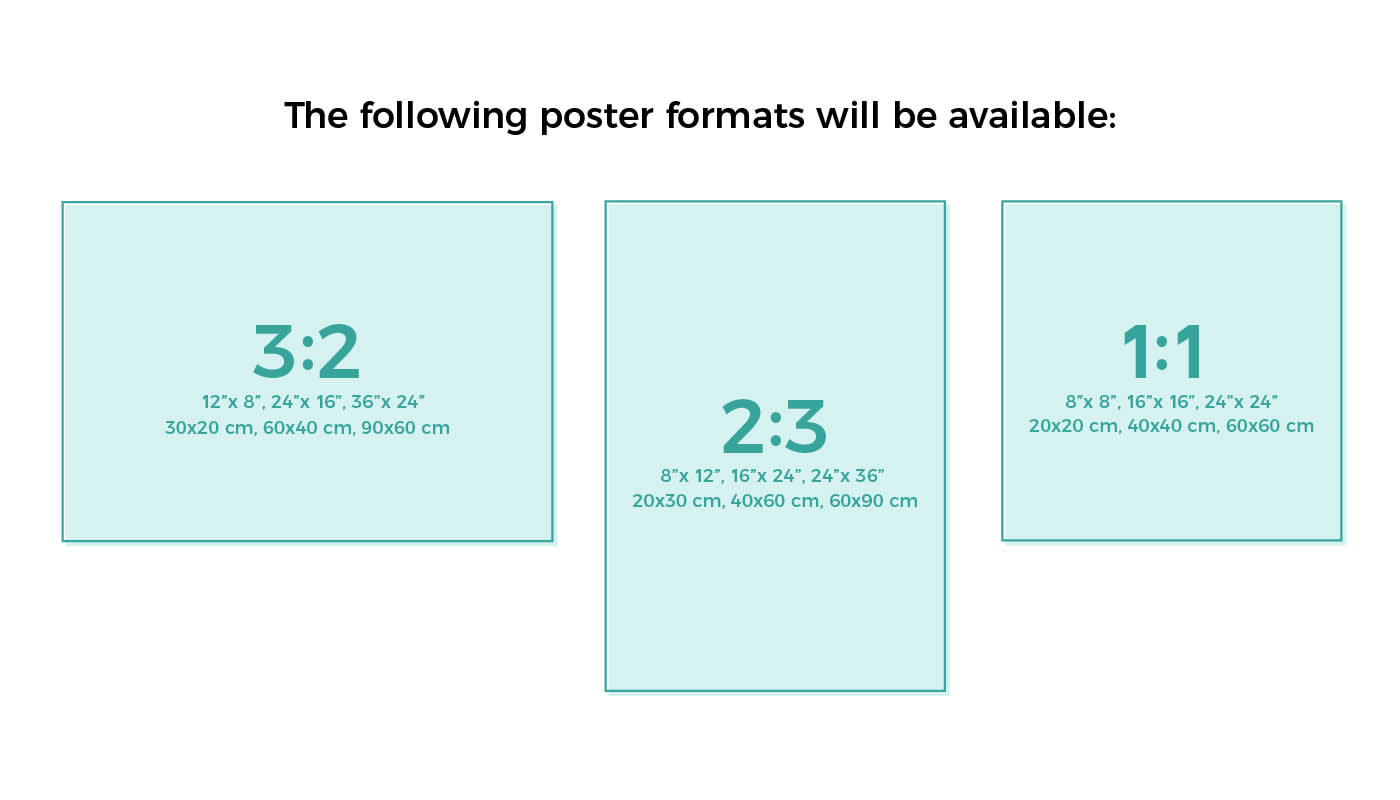
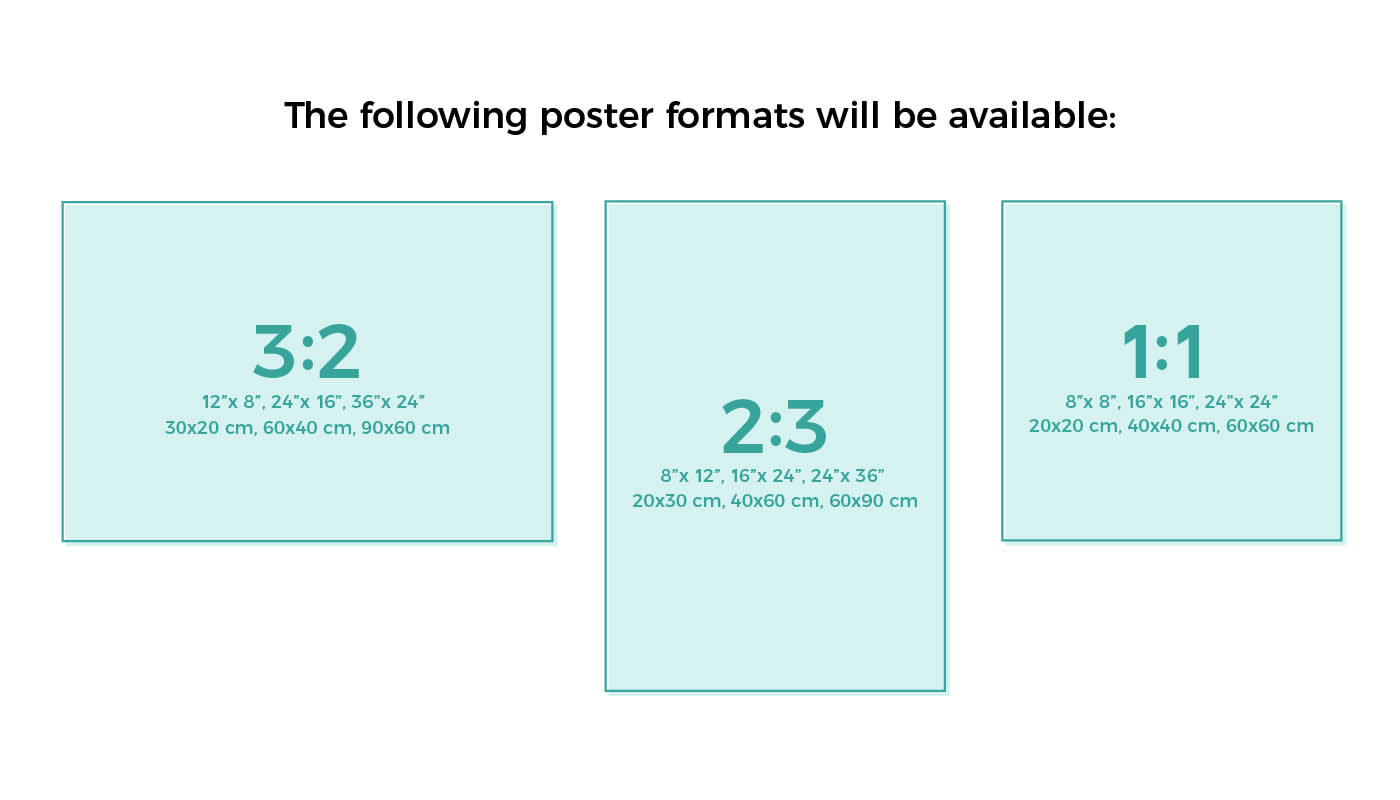
| Format | Adobe Illustrator | Photoshop |
| Landscape (30×20 cm / 60×40 cm / 90×60 cm) or (12”x8” / 24”x16” / 36”x24”) | Download | Download |
| Portrait (20×30 cm / 40×60 cm / 60×90 cm) or (8”x12” / 16”x24” / 24”x36”) | Download | Download |
| Square (20×20 cm / 40×40 cm / 60×60 cm) or (8”x8” / 16”x16” / 24”x24”) | Download | Download |
When creating your poster designs, you should use the downloadable templates. Open these in either Adobe Illustrator or Photoshop and follow the instructions in the file.
2. Confirm that your design has the following properties:
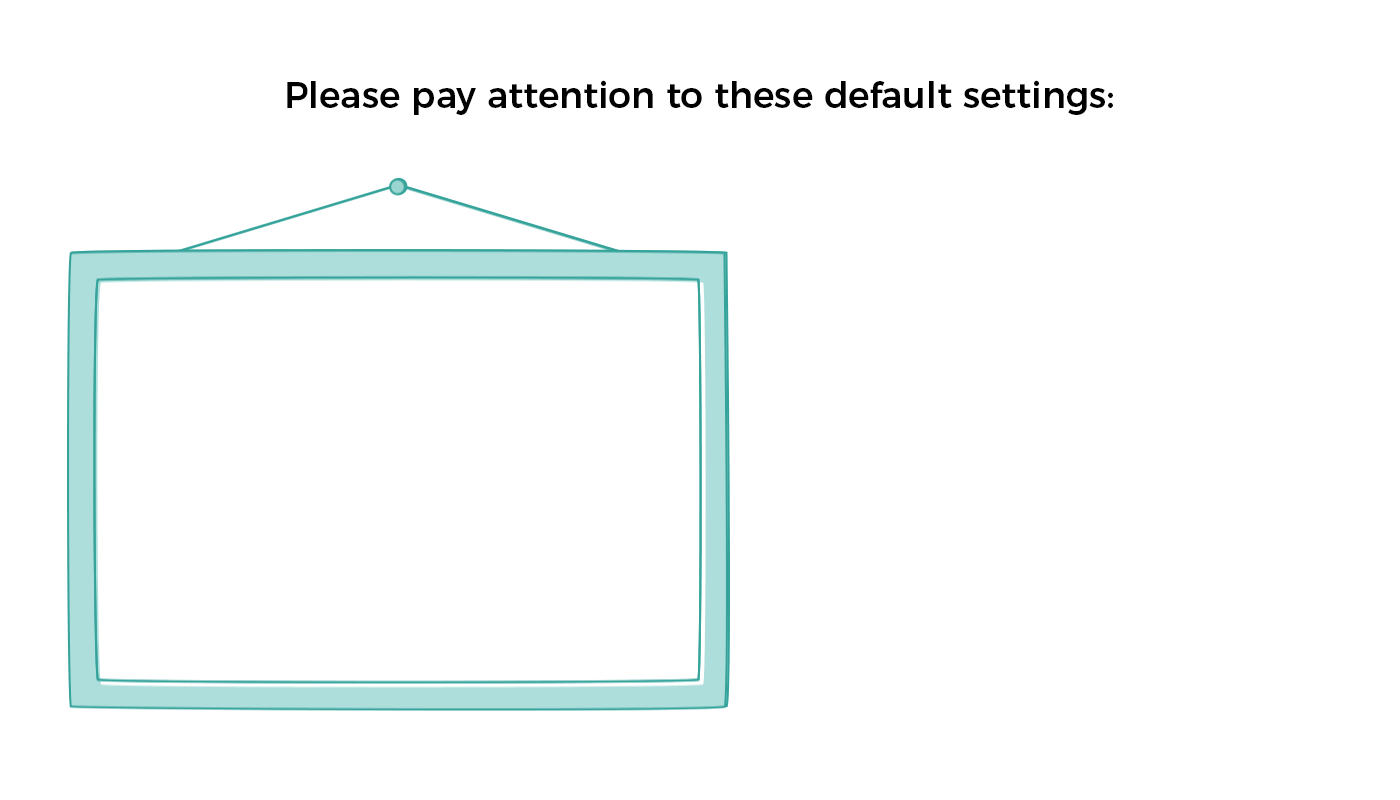
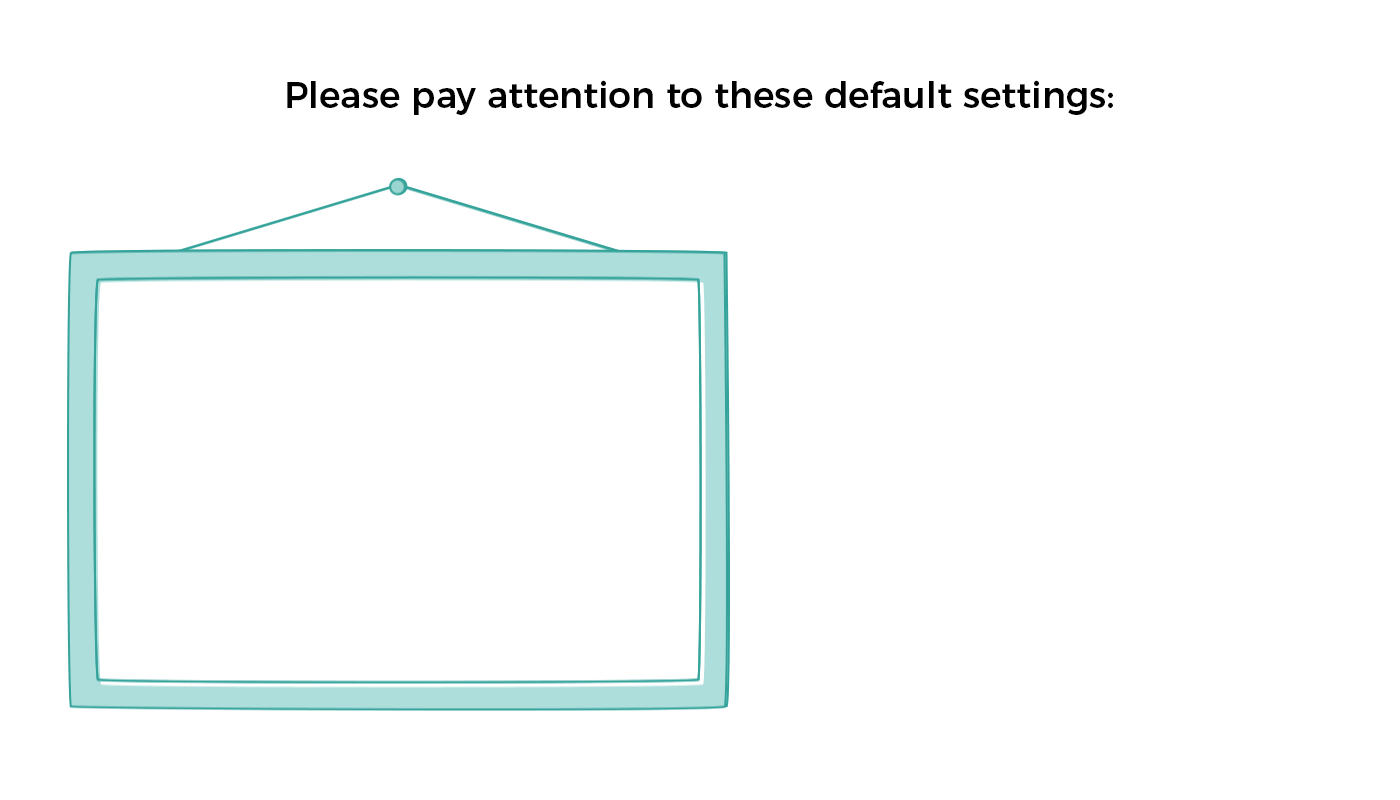
Please note we don’t support vector graphics for poster printing. We do however allow photos to be printed on posters.
3. Upload and publish each individual poster design/format to the new Partner Area:
Check out the following simple tutorial about the design and upload process:
Prices for each poster can be found here. We want your new poster designs to get online fast. That’s why we’ll prioritize the approval of poster designs over the next couple of days.
4. Go sell!
After you take a second to tell us your thoughts on our brand-new product, get out there and advertise your posters and designs to friends, family, customers and fans!
PS: If you’re wondering why posters aren’t available in the old User Area, we have the answers here.
Do you have any questions or comments about our posters? Let us know in the comments below.