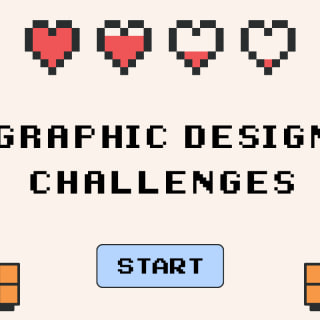Colors, like features, follow the changes of the emotions. Feel like expressing yourself by making the best of color application? Then discover the best tools to quickly compose a color palette and find inspiration for your creations.
You already know the basics of colour theory as well as the best colour combinations and colour palettes. Now it’s time to create your own color palette. Here is our list of 14 free color tools for your designs – with plenty of inspiration included. Are you ready?
1. Adobe Color
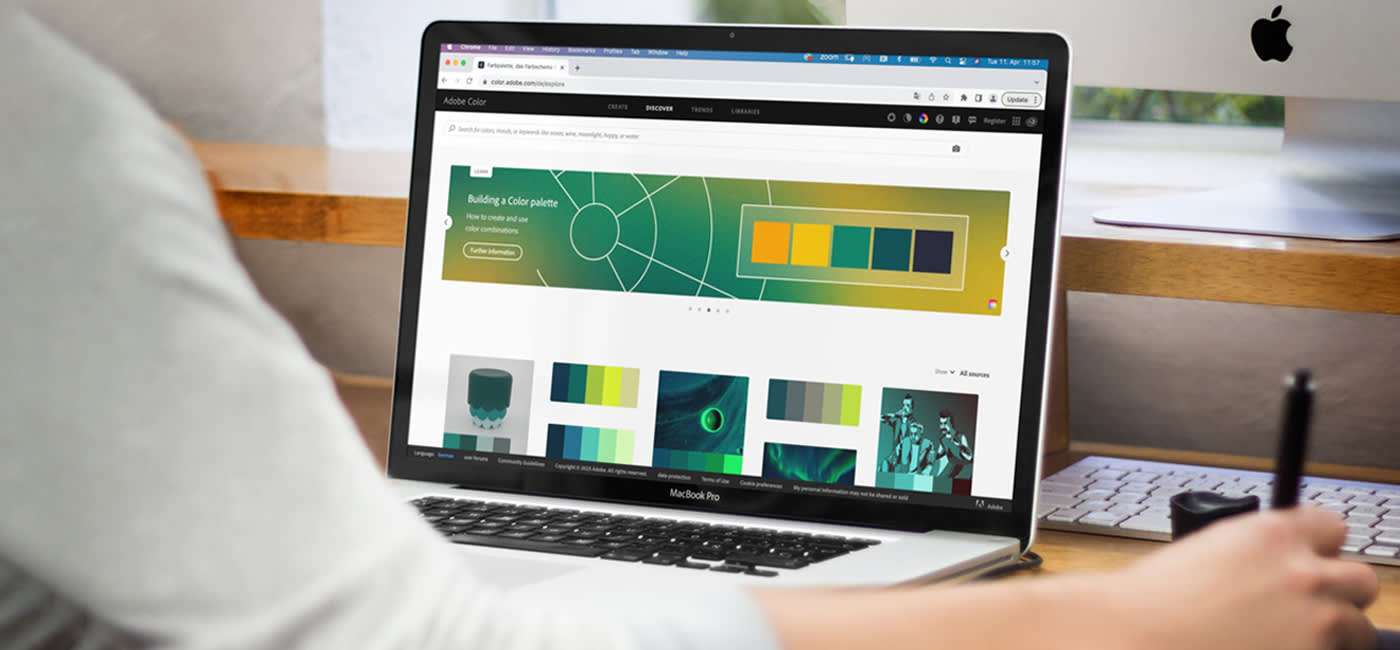
Adobe is the #1 reference in image creation. No wonder its Adobe Color tool is the most complete on our list.
With Adobe Color you can:
- Create an infinite number of palettes with the color wheel
- Use different color schemes according to color theory
- Check the accessibility of the chosen colors according to contrast and color blindness
- Search for images using a defined color.
Adobe Color also offers a Trends section to follow color trends (in fashion, graphics, illustration, etc.).
Best of all, you can import your favorite images and gradients and Adobe Color will create a palette to match.
2. Hue Snap
Hue Snap allows you to create palettes by color association. This works both for imported images or by selecting individual colors. The tool then shows you complementary colors you can use in your creations. HueSnap is good for artists and marketers who want to create attractive looking images. The online tool can be used for free.
3. Muzli Color Palette Generator
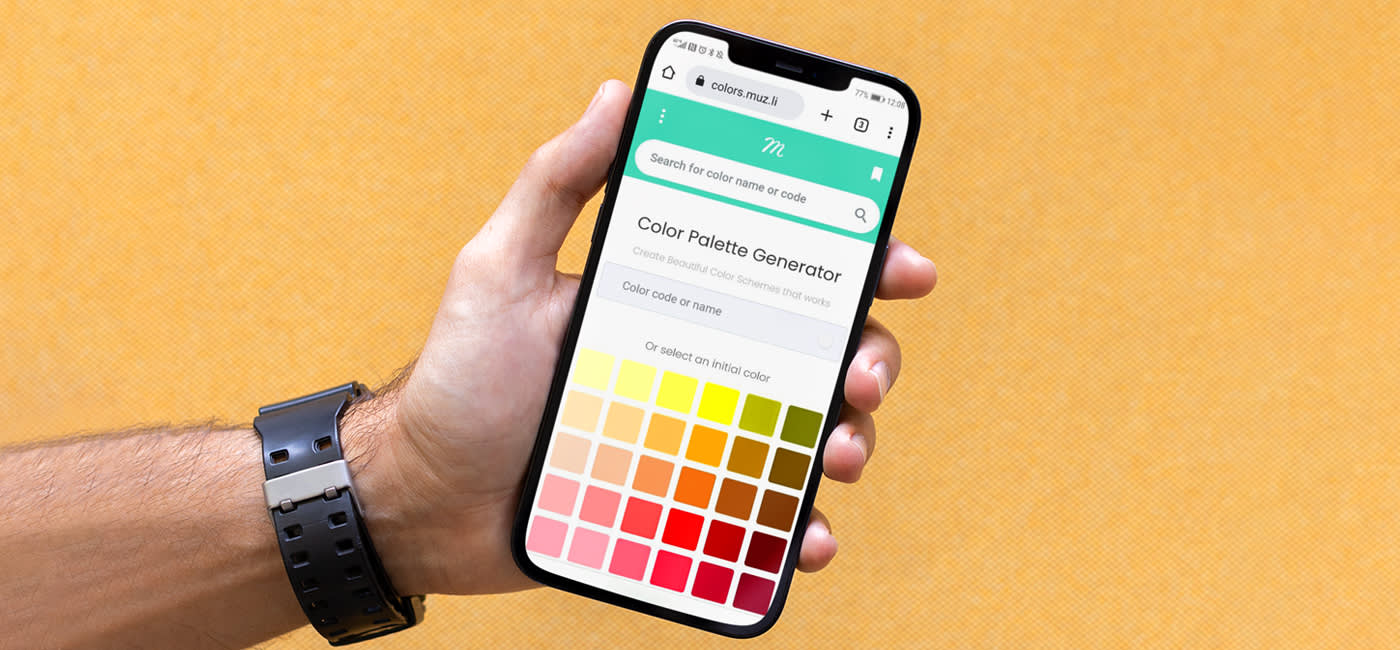
If you’re looking for an ultra-fast tool to create your own palettes inspired by your favorite images, Muzli Color is the platform for you.
With Muzli Color you can:
- Import an image to get inspiration from the palette used
- Select a color or enter the color code to obtain several coherent palettes in terms of color schemes
- Save your palettes on your browser, and save them as SVG files
- Take advantage of trendy examples.
You’ll like its Simple and clean functionality.
4. Khroma
Khroma is a high-tech tool to create palettes and color pairs based on your favorite colors – thanks to AI. Based on the shades you like, Khroma makes its calculations and proposes clear and effective associations.
Similar to a dating app, you enter your preferences (50 colors). The tool takes care of the rest and suggests the most relevant palettes and color pairs. You can then see how the different combinations look on a predefined text, poster, image, and illustration.
The icing on the cake: by clicking on the Info icon in the corner of each shade, you discover the RGB and hexadecimal color code.
5. Color Hunt
Primarily focused on finding predefined palettes, inspiration and sharing, Color Hunt allows you to compose a palette of 4 colors.
With Color Hunt, you can:
- Discover the most popular palettes
- Search for colors according to a mood, a subject, a specific occasion
- Using color codes for your projects.
Happy hunting!
6. Pigment
This is without a doubt the most original tool in our selection. Pigment generates fresh, vibrant colors based on luminosity and pigments (instead of mathematical formulas).
It takes only a few seconds to find a beautiful color palette. The interface is very easy to use, but it may take a little time to get used to this unique tool.
With Pigment, you will get very contrasting and balanced palettes depending on your base color.
7. Coolors.co
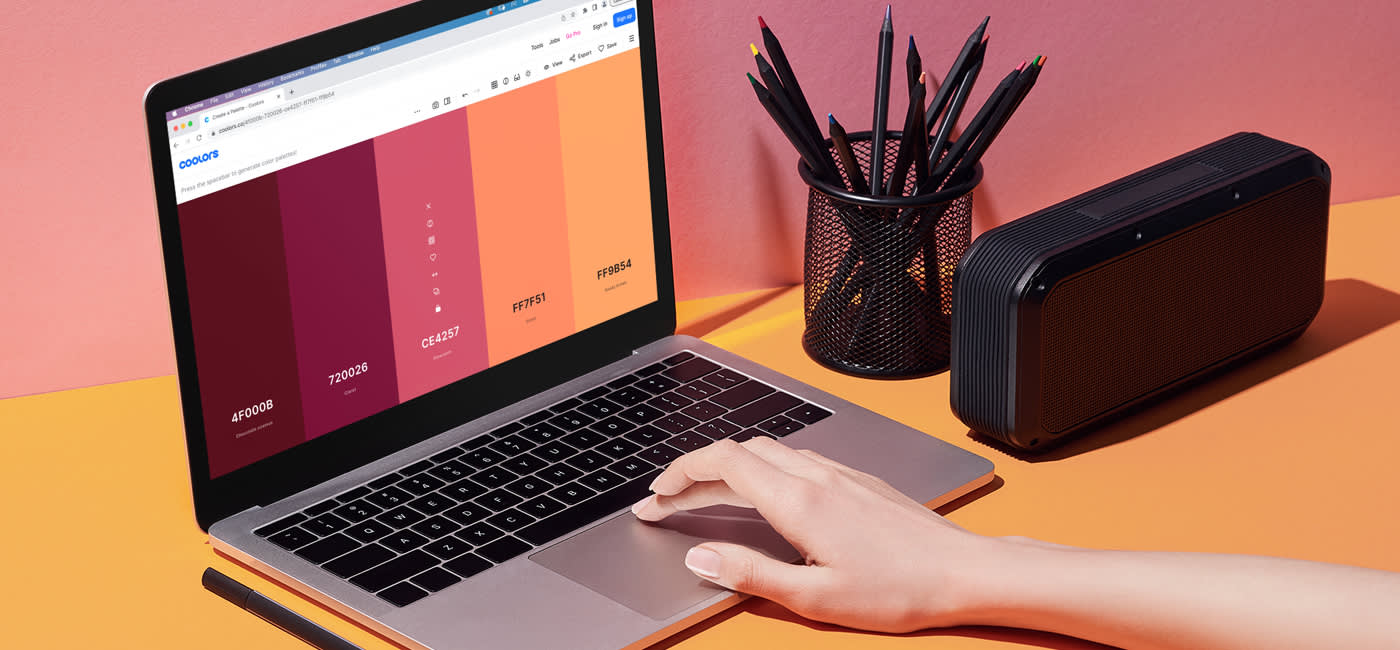
Coolors is an ultra-fast color generator with unique color palettes. See for yourself!
With Coolors you can:
- Let the program generate palettes randomly
- Set the base color of your palette (lock a color with the padlock😉 icon)
- Generate a palette based on an imported image
- Filter palettes by several criteria (popularity, date, style, base color, etc.)
- Save and export palettes in different formats.
If the free version is not enough for you, the paid Pro version (3 € per month) offers even more possibilities.
8. Colormind
Very easy to use, Colormind offers interesting features similar to Coolors.
With Colormind you can:
- Let the tool generate palettes randomly
- Locking colors with the lock icon
- See immediately the rendering of the palette
- Take advantage of templates (dashboard, website)
- Generate a palette based on an imported image
- Copy the color code.
Have fun!
9. Color Leap
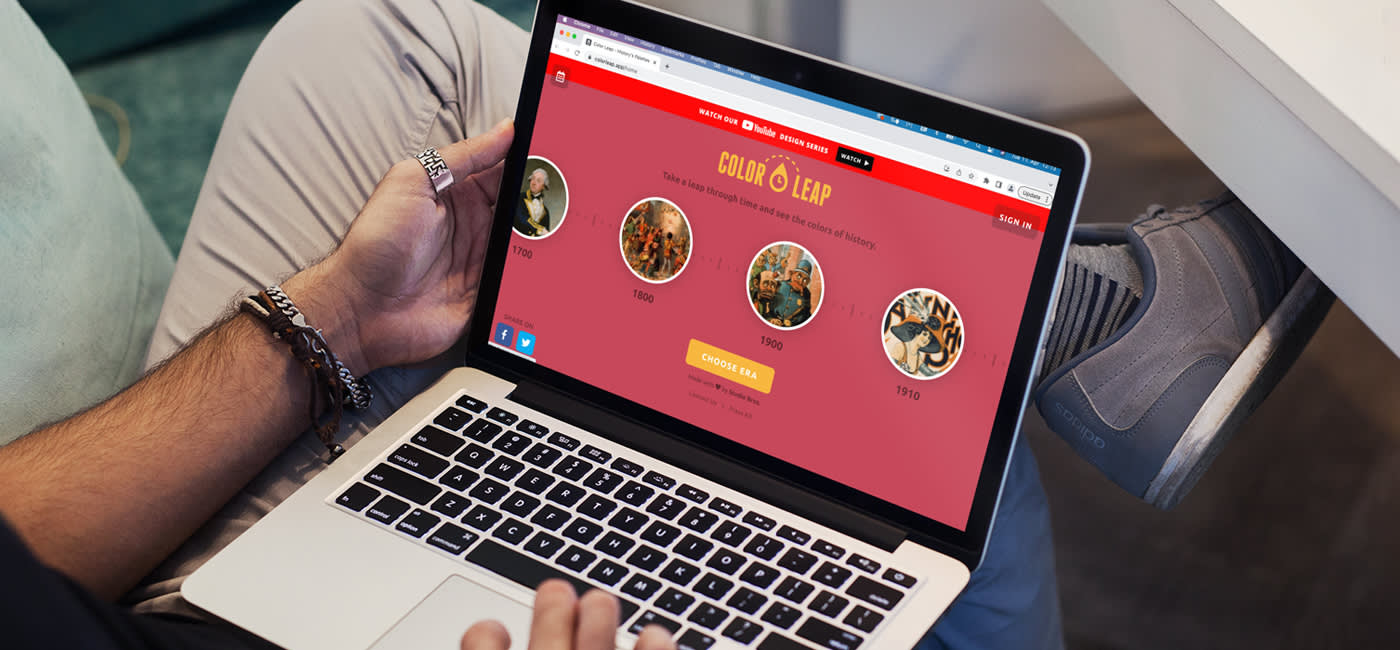
Color Leap is aptly named. Here you get a historical approach to the use of color palettes. You choose an era, and the tool suggests relevant palettes. It’s a wonderful source for any era that you feel like exploring in terms of its colors. You choose a period, you get the palette. Then you can “like” the palette to save it as a favorite.
10. Color Lisa
Reminiscent of the Louvre Museum’s all-time favorite Mona Lisa, Color Lisa let’s you travel through time. Or rather, through the palettes used by great painters and artists. Want to know what palette Leonardo Da Vinci used to paint the Mona Lisa? Sorted alphabetically, you’ll find your favorite artists and discover their palette, complete with color codes.
11. Brand Colors
Like Color Lisa, Brand Colors allows you to discover the palettes of the biggest brands in the world and source inspiration from them. You can also share the palettes and download the color codes. This is one inspiring brand-oriented tool.
12. Site Palette – A Chrome extension
This extension is available on Google Chrome, and it generates color palettes according to the sites you visit. With a simple click, Site Palette analyzes the colors. Several export options are available to add them to your project. Ideal for web design, illustration, and content creators.
13. Color Parrot

Color Parrot is a fun tool to create palettes from Twitter images. Just tweet under an image twitter-tweets that contain images. Just reply to an image twitter-tweet with “@color_parrot what is this color?” to receive 9 hexcodes along with color previews. And if you reply to this answer again, you’re going to get even more colors in return (32 max.). The only catch is that you can’t copy and paste the color codes.
14. Pinterest
For finding inspiration, Pinterest is an immeasurable source. In addition to being able to share images and create boards, you can discover interesting palettes for your designs and see the effect they have depending on the type of design, theme, and style.
Have we forgotten about a tool you like? Any color-shading experiences you feel like sharing? And if you’re wondering which font to use, this article is for you!