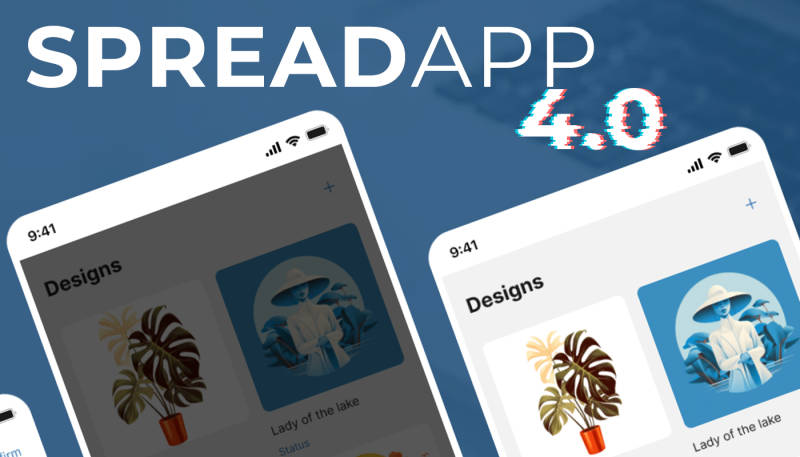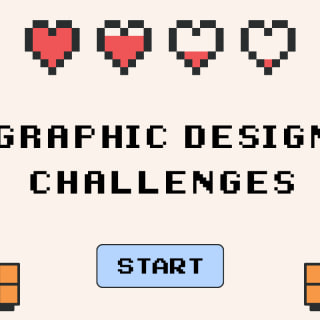We’re willing to bet SpreadApp is set to become your new favourite app. After all, with the latest version, you can now use nearly every feature and function of your Partner Area on your smartphone.
The beta version of the new SpreadApp already gave you a sneak peek at its new features. We gratefully received the feedback on our SpreadApp beta and have put it into action. Now you can discover the results for yourself. Download SpreadApp 4.0 and connect it to your Partner Area now.
Create and publish products with your smartphone
With SpreadApp 4.0, you can create and publish new products for your Showroom and Spreadshop on the go or from the comfort of your sofa. Simply select a photo or graphics file on your smartphone, upload it, add metadata, and publish it on the sales channels of your choice.
Here’s how: first of all, open the SpreadApp and tap the picture frame icon in the middle of the bottom navigation bar to open the Designs section. Here, you’ll find all the designs you’ve already uploaded at a glance – just like in the design overview in your Partner Area. Use the filter function to sort your designs by sales channels and publication status.
You can also tap “+” in the top-right corner to upload more designs – from your photo albums, files or straight from your phone camera. Next, tap the new design in the overview, choose the sales channels where you’d like to publish it, and add the metadata. Hit “Create” in the top-right corner and you’re all done!
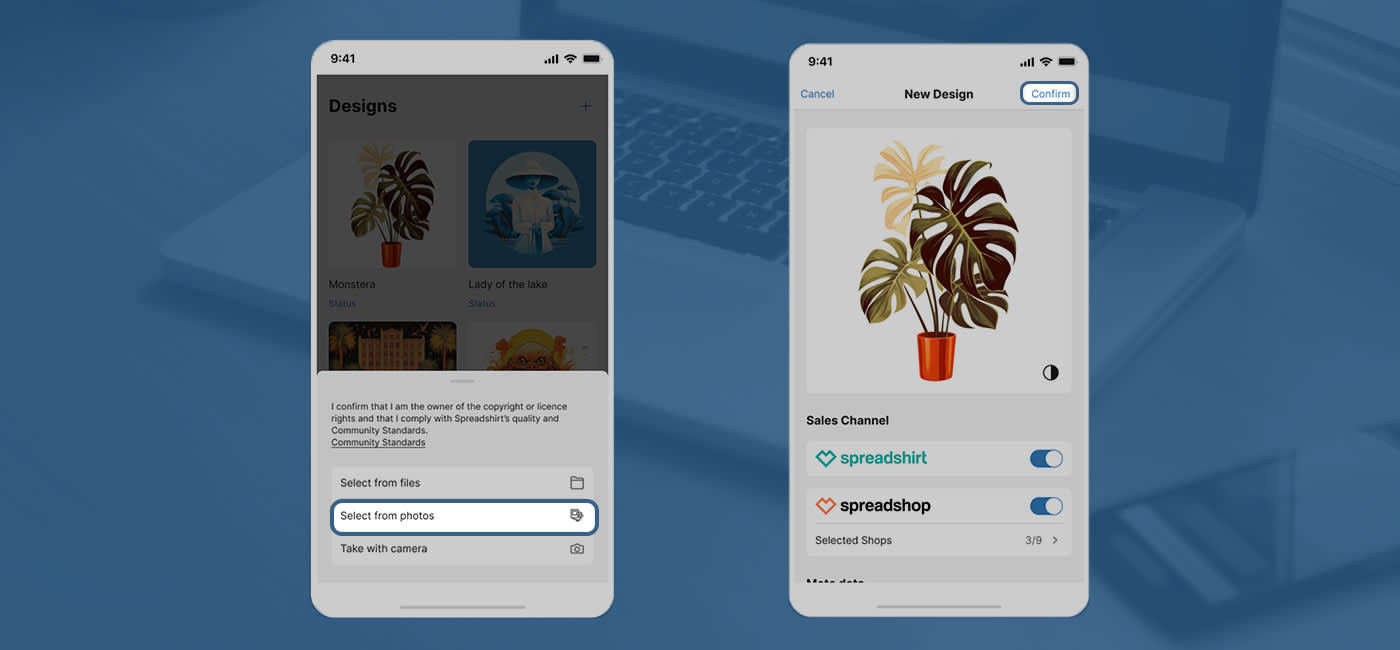
Edit sales channels
But that’s not all! Want to open a new Shop in a few quick and easy steps or publish your designs on the Marketplace? No problem! Open the sales channels overview, tap “+” in the top-right corner and give your new sales channel a suitable name. Then you can activate and visit it straight away on your smartphone – just like all your other sales channels.
Create and edit products across devices
The content in your SpreadApp and your Partner Area always syncs up – making life incredibly easy for you. This way, for instance, you can start creating and publishing products on your smartphone, then fine-tune the product selection in your Partner Area. Here’s a rundown of all the new features of SpreadApp 4.0:
Statistics:
- Detailed information on sales, credit and bestsellers
Design area:
- Upload and publish designs
- Edit metadata
- Organise designs
- View design details
Sales channels:
- Edit existing sales channels
- Set up new sales channels
- Activate and deactivate sales channels
- Visit sales channels
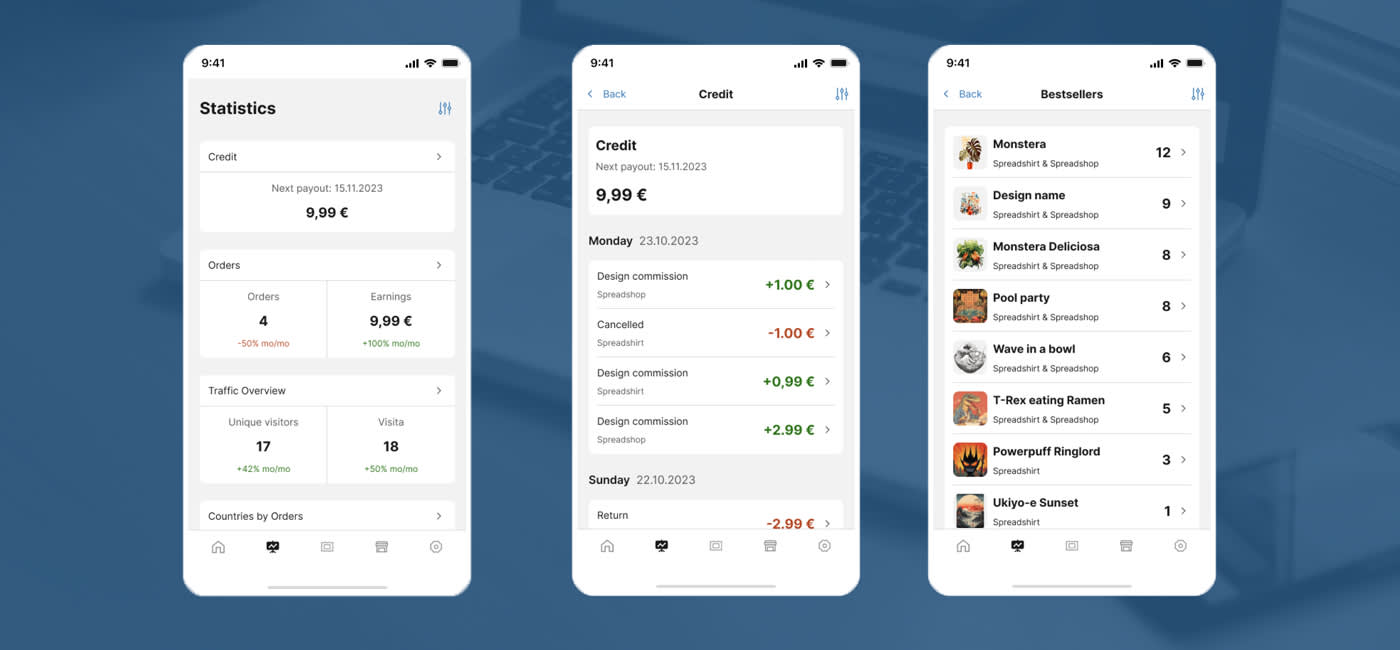
Have you already installed the new version of SpreadApp on your smartphone? Let us know what you think and any other features and functions you’d like to see in future.